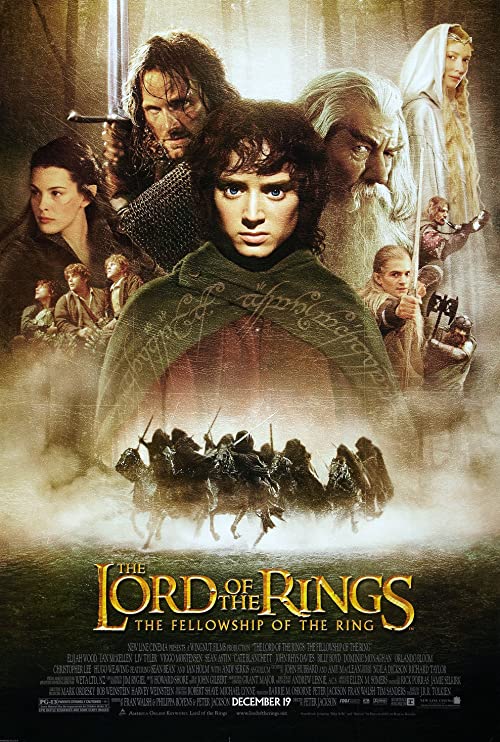
Rating : 8.8/10 based on 1,639,430 user ratings
Genres : Action, Adventure, Drama, Fantasy
A meek Hobbit from the Shire and eight companions set out on a journey to destroy the powerful One Ring and save Middle-earth from the Dark Lord Sauron.
The.Lord.of.the.Rings.2001.Extended.UHD.BluRay.2160p.TrueHD.Atmos.7.1.DV.HEVC.REMUX-FraMeSToR – 117.4 GB
General Filename.......: The.Lord.of.the.Rings.2001.Extended.UHD.BluRay.2160p.TrueHD.Atmos.7.1.DV.HEVC.REMUX-FraMeSToR.mkv FileSize.......: 117 GiB Duration.......: 3 h 48 min Video Codec..........: HEVC Main [email protected]@High Resolution.....: 3840x2160 Aspect ratio...: 16:9 Bit rate.......: 68.0 Mb/s Frame rate.....: 23.976 fps Color primaries: BT.2020 (HDR) Audio Language.......: English Channels.......: 8 CH Format.........: Dolby TrueHD with Dolby Atmos Bit rate.......: 2 995 kb/s (TrueHD Atmos 7.1) Audio (#2) Language.......: English Channels.......: 6 CH Format.........: Dolby Digital Bit rate.......: 448 kb/s (AC-3 5.1-EX) Audio (#3) Language.......: English Channels.......: 2 CH Format.........: Dolby Digital Bit rate.......: 192 kb/s (Commentary by Peter Jackson/Fran Walsh/Philippa Boyens) Audio (#4) Language.......: English Channels.......: 2 CH Format.........: Dolby Digital Bit rate.......: 192 kb/s (Commentary by Grant Major/Ngila Dickson/Richard Taylor/Alan Lee/John Howe/Dan Hennah/Chris Hennah/Tania Rodger) Audio (#5) Language.......: English Channels.......: 2 CH Format.........: Dolby Digital Bit rate.......: 192 kb/s (Commentary by Barrie Osborn/Mark Ordesky/Andrew Lesnie/John Gilbert/Rick Porras/Howard Shore/Jim Rygiel/Ethan van der Ryn/Mike Hopkins/Randy Cook/Christian Rivers/Brian Vant Hul/Alex Funke) Audio (#6) Language.......: English Channels.......: 2 CH Format.........: Dolby Digital Bit rate.......: 192 kb/s (Commentary by Elijah Wood/Ian McKellen/Liv Tyler/Sean Astin/John Rhys-Davies/Billy Boyd/Dominic Monaghan/Orlando Bloom/Christopher Lee/Sean Bean) Subtitle.......: English (English (SDH)) Subtitle.......: Chinese (Chinese (Cantonese)) Subtitle.......: Chinese (Chinese (Traditional)) Subtitle.......: Czech (Czech) Subtitle.......: Danish (Danish) Subtitle.......: Dutch (Dutch) Subtitle.......: Finnish (Finnish) Subtitle.......: French (French) Subtitle.......: German (German (SDH)) Subtitle.......: Greek (Greek) Subtitle.......: Hebrew (Hebrew) Subtitle.......: Hungarian (Hungarian) Subtitle.......: Icelandic (Icelandic) Subtitle.......: Italian (Italian (SDH)) Subtitle.......: Japanese (Japanese) Subtitle.......: Korean (Korean) Subtitle.......: Norwegian (Norwegian) Subtitle.......: Polish (Polish) Subtitle.......: Portuguese (Portuguese (Brazilian)) Subtitle.......: Portuguese (Portuguese (Iberian)) Subtitle.......: Romanian (Romanian) Subtitle.......: Russian (Russian) Subtitle.......: Spanish (Spanish (Castilian)) Subtitle.......: Spanish (Spanish (Latin American)) Subtitle.......: Swedish (Swedish) Subtitle.......: Thai (Thai) Subtitle.......: Turkish (Turkish) Subtitle.......: English (English (Commentary #1)) Subtitle.......: Chinese (Chinese (Commentary #1)) Subtitle.......: Dutch (Dutch (Commentary #1)) Subtitle.......: French (French (Commentary #1)) Subtitle.......: Italian (Italian (Commentary #1)) Subtitle.......: Korean (Korean (Commentary #1)) Subtitle.......: English (English (Commentary #2)) Subtitle.......: Chinese (Chinese (Commentary #2)) Subtitle.......: Dutch (Dutch (Commentary #2)) Subtitle.......: French (French (Commentary #2)) Subtitle.......: Italian (Italian (Commentary #2)) Subtitle.......: Korean (Korean (Commentary #2)) Subtitle.......: English (English (Commentary #3)) Subtitle.......: Chinese (Chinese (Commentary #3)) Subtitle.......: Dutch (Dutch (Commentary #3)) Subtitle.......: French (French (Commentary #3)) Subtitle.......: Italian (Italian (Commentary #3)) Subtitle.......: Korean (Korean (Commentary #3)) Subtitle.......: English (English (Commentary #4)) Subtitle.......: Chinese (Chinese (Commentary #4)) Subtitle.......: Dutch (Dutch (Commentary #4)) Subtitle.......: French (French (Commentary #4)) Subtitle.......: Italian (Italian (Commentary #4)) Subtitle.......: Korean (Korean (Commentary #4))


Please click on the button below to access the links.
Posted on December 1, 2020 at 09:50 AM

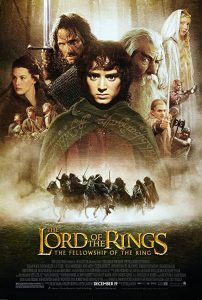







Leave a Reply
35 Comments on "The.Lord.of.the.Rings.2001.Extended.UHD.BluRay.2160p.TrueHD.Atmos.7.1.DV.HEVC.REMUX-FraMeSToR – 117.4 GB"
So, is this DolbyVision or not? Your header says DV, yet the video details don’t show the additional layer.
It is DV but since its the new single layer version mkv it only plays on Nvidia Shields & Plex. On everything else it will say HDR10 instead of DV.
I’ve read some releases display Dolby Vision on Oppo UDP-203. Mine have had no problem with any Dolby Vision content, but not sure about .mkv. Going to try. Thanks for the feedback.
Then thats the question. Is it working on an Oppo 203?
MKV DV will never work on bluray player. But just remux that file with the nightly tsMuxer to TS or M2TS and it will work.
https://bintray.com/justdan96/tsMuxer/tsMuxerGUI-Nightly#files
Tested and not working. Only way of getting Dolby Vision and Atmos from a .mkv would be using Plex on a Shield 2019 for video and then an eARC AVR for the sound I guess.
This is not very common equipment and setup so make sme wonder why the standard for Dolby Vison realeases seems to be like this now. Any chance there will a a Full UHD of this?
Or, since the source was M2TS anyway, why not post an M2TS file to begin with?
I’ve tried tsMuxer and it does not recognize the Atmos file.
As tsMuxer says on GitHub “please note TrueHD must have the AC3 core intact”.
So I guiess this one does not.
yeah, tsmuxer will only accept original TrueHD with ac3 core(from m2ts). the MKV container splits the core from TrueHD.
You can use eac3to to add back the core and then tsmuxer will accept it.
Thanks!
So no DV with LG OLED media player? (It plays DV with mp4 files)
I don’t see Plex on WebOS supporting DV .mkv any close. We either wait for full UHD or try the Shield 2019 method. Although I’ve seen there is a relese of The Two Towers complete discs so… Keep an eye out.
Awesome! Thanks!
Thank you!
if i dont have dolby vision player, will it just do regular HDR then?
Yes ,you will see HDR logo on your TV not Dolby Vision.
Thank you!
-=K=-
thanks a lot been waiting for the Dolby Vision version 🙂
Thanks for 4K. U r awesome
Thanks for the RG
thanks!
Getting extraction errors with part10 from both RD and Nitroflare.
Problem extracting part 10
same error extracting part10. Any solution?
I reported the same error yesterday but they just deleted my comment and didn’t fix it.
You probably using debrid services
Also getting extraction errors with part10 from both hosters
same here
You probably using debrid services
What else do you want me to use?
Never had a problem with any other files ever.
Thanks for sharing. However, I am having extraction problems with parts 10 and 31. I have downloaded the 2 parts multiple times but still have the problems. I have even redownload all 31 parts and still encounter the same problems.
All files extracted successfully.
Thanks for sharing!
NitroFlare Links no longer work?
Downloaded RG links and extracted without any issues. Thanks for sharing.
Thank You.