Swamp.Thing.2019.S01E06.INTERNAL.HDR.2160p.WEB.H265-DEFLATE – 3.2 GB
General Filename.......: Swamp.Thing.2019.S01E06.INTERNAL.HDR.2160p.WEB.H265-DEFLATE.mkv FileSize.......: 3.22 GiB Duration.......: 42 min 20 s Video Codec..........: HEVC Main 10@L5@Main Resolution.....: 3840x1744 Aspect ratio...: 16:9 Bit rate.......: 10.0 Mb/s Frame rate.....: 23.976 fps Color primaries: BT.2020 (HDR) Audio Channels.......: 6 CH Format.........: Dolby Digital Bit rate.......: 640 kb/s Subtitle.......: English Subtitle.......: English

![]()
shown to non-JS browsers
Posted on July 5, 2019 at 10:20 PM

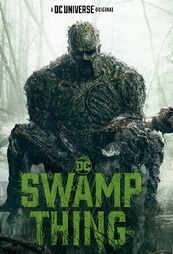




Leave a Reply
10 Comments on "Swamp.Thing.2019.S01E06.INTERNAL.HDR.2160p.WEB.H265-DEFLATE – 3.2 GB"
I’m finding that the HDR versions of Swamp Thing are inferior in quality to the SDR. Washed out colors and dim. Anyone else find this to be the case as well.
it’s seems because your tivo didn’t support HDR, u can check the specification, if u play on PC u can install MADVR filter
@admin : any chance u upload the HDR version of Swampthings from episode 1 ? AMRAP version was SDR
I find all shows that say hdr to be dull and washed out, if it is a netflix show the netflix logo tends to look orange and not red.
strange, it’s not happen on me, i’am using samsung 75″ MU6100, everything looks great, what TV are u use to play it?
Yeah same here, never had any issues with the HDR versions of Star Trek Disco, Swamp Thing etc.. The colors pop more and the spectral highlights etc are more bright and vivid.
@robert kong: This is all from my TV, a LG B6 65″ OLED, which has had no problem with HDR.
@Magnus: Hey, I have LG’s B6 65″ OLED and the Nvidia Shield (which you mentioned having in S01E05 post). Not sure what my problem is then. The set is properly picking up the BT.2020 and changing the picture profile to HDR, and everything else I have is perfectly fine. Just not this show. Argh, so disappointing since this is my favorite show out right now.
@Magnus: It just occurred to me, which picture profile are you using in HDR mode? I stick with “HDR Game” because of the low latency and lack of judder. Curious what you’re using on your OLED.
@Mario I have the E7 & E8, both 65 inches. And only use Cinema Home or Cinema mode for HDR. It could be that? I don’t know if the pic settings are different between the 2016 thru 2018 models.
@dave: I had a similar issue in the past, which was a color space issue with the Nvidia Shield to my LG OLED, where proper BT2020 HDR had that orangish tone to it. In case you have a similar setup, and do see orangish reds, do what I did to resolve and change your TV’s HDMI input icon to PC or Game Console. Doing that will change how the TV interprets the color spaces.
@Dave, I use the Netflix app on my LGs and I don’t get orange logo. Also do you have the HDMI ULTRA HD DEEP COLOR enabled under General Settings. Well that’s if you have an LG tv.